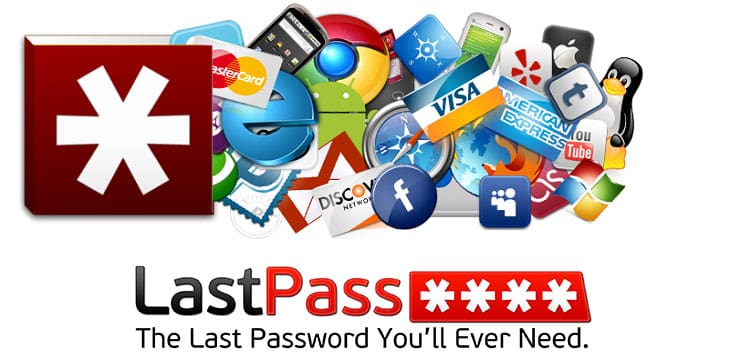If you have ever seen the classic 1932 Marx Brother’s Movie, “Horse Feathers”, you might remember a funny scene about a secret password into a certain Speakeasy being “Swordfish”. It’s one of the more famous and often quoted passwords still to this day. What if every restaurant, supermarket, and department store today had their own individual password? It would be pretty difficult to keep up! This is why we are presented with the need for the best password manager.
In today’s age of multiple email programs, social media outlets, and online financial services, it can often become increasingly overwhelming to manage all of these secret words and phrases. That’s where LastPass comes in. Considered by many technological gurus to be one of the best password manager software packages offered, the standard version of the software is free. With an installation process that is very simple, LastPass will function properly for both Mac and PC users alike. Even Linux Operating systems are covered.

Easy to Install and User-Friendly too!
The LastPass installer program will ask if you want to add a plug-in to your web browsers, though this is not a requirement. In years past, the choices of web browser compatibility were somewhat limited. But with dozens of updates occurring over the years, LastPass has become compatible with all major browsers. You can also choose to just install individual extensions for Chrome, as an example. However, LastPass recommends using their universal installer because they claim it makes the process much easier.
The basic features that users find so helpful and practical include the software’s ability to consistently check and recheck your computer for insecurely stored data. Once detection of these unsafe entries are located within your web browsers, LastPass will offer to import this information and to delete it from your browser. It then stores all of this incredibly sensitive information online in a highly encrypted cloud. It also clears all recent LastPass data that was filled in through your web browsers when you log out of the system.
LastPass may be considered the best password manager online, but it also does so much more. The program will rate the strength of your chosen passwords and will even offer stronger password options if yours is considered to be weak. The user can also program the LastPass Dashboard to complete web forms by filling in as much or as little information into the user profile as desired. Information such as name, address, phone numbers, email accounts, and credit card information can be included. You can also click a switch that will automatically cause LastPass to logout when you turn off the system. The software comes with a Helpdesk Handbook and “How-To” Video and even offers Credit Monitoring.
Another cool feature is the Virtual Keyboard. Since hackers (generally) cannot capture your mouse clicks but can only steal your keystrokes, Lastpass has included this neat gadget for added user peace of mind. This is available both on their website and through the user’s login dashboard after the software has been downloaded.
Is LastPass Turning into “Big Brother”?
To some users, LastPass may seem very “Big Brother”. It can be somewhat scary when you think about one company having all of your password information. To address these concerns, LastPass has taken many precautions to ensure that none of their employees have access to your personal information, even if subpoenaed. For these reasons, most of the online community agrees that LastPass is extremely safe and resistant to “brute force” attacks on its software.
As early as November of 2008, Mashable ranked Lastpass as one of the Four Best Password Manager Systems for securing sensitive data. PCWorld jumped on board soon after, ranking them as a top password manager. As recently as February of 2013, the Today Show even gave a “shout out” to this impressive free software.
How LastPass Makes Their Money
LastPass also offers an upgrade to a premium membership for only $1 per month. It comes with a free 14-day trial period. The premium membership provides support for multiple mobile media apps for devices such as the iPhone, Android, and Windows Phone.
An alternative to LastPass Premium for businesses is the LastPass Enterprise plan. The plan provides Cloud Single-Sign on for many services such as Google Apps, Office 365, and Salesforce. It allows an administrator to preload passwords and other login information to employee accounts. It even integrates with enterprise technologies such as LDAP through an API. It starts at $24/month per employee and their pricing page stresses the ROI that LastPass Enterprise can offer. LastPass claims over 4,500 businesses are using the service. Regardless of whether you choose a premium or enterprise plan, LastPass is still the best password manager around.